a { position: relative; color: #000; text-decoration: none; } a::after { content: ''; position: absolute; width: 100%; height: 2px; bottom: 0; left: 0; background-color: #000; visibility: hidden; transform: scaleX(0); transform-origin: left; transition: all 0.3s ease-in-out; } a:hover::after { visibility: visible; transform: scaleX(1); }
Table of Contents
Introduction
Tutorial
Version History
Download and Installation
Support
Integration Services
Code Gallery
Licensing
Git Hub
Source Code
Issue Tracking
Community
Classes & Schedule
body { font-family: Arial, sans-serif; margin: 0; padding: 0; background-color: #f4f4f4; color: #333; } header { background-color: #4CAF50; color: white; padding: 1em 0; text-align: center; } main { padding: 2em; } .version { background-color: white; margin: 1em 0; padding: 1em; border-radius: 8px; box-shadow: 0 2px 4px rgba(0, 0, 0, 0.1); } .version h2 { color: #4CAF50; margin-top: 0; } footer { text-align: center; padding: 1em 0; background-color: #4CAF50; color: white; position: fixed; width: 100%; bottom: 0; } #openPopupBtn { padding: 10px 20px; font-size: 16px; cursor: pointer; } .popup { display: none; position: fixed; z-index: 1; left: 0; top: 0; width: 100%; height: 100%; overflow: auto; background-color: rgba(0, 0, 0, 0.3); } .popup-content { background-color: #fff; margin: 15% auto; padding: 20px; border: 1px solid #888; width: 80%; max-width: 500px; position: relative; } .close-btn { position: absolute; top: 10px; right: 15px; color: #aaa; font-size: 24px; font-weight: bold; cursor: pointer; } .close-btn:hover, .close-btn:focus { color: #000; text-decoration: none; cursor: pointer; } table { width: 100%; border-collapse: collapse; table-layout: fixed; /* Makes columns equally sized */ } th, td { border: 1px solid #dddddd; text-align: left; padding: 8px; word-wrap: break-word; /* Enables word wrapping */ } th { background-color: #f2f2f2; } td:nth-child(1), th:nth-child(1) { width: 33%; /* Adjusts to make columns equally sized */ } td:nth-child(2), th:nth-child(2) { width: 33%; } td:nth-child(3), th:nth-child(3) { width: 33%; } document.addEventListener('DOMContentLoaded', function () { const openPopupBtn = document.getElementById('openPopupBtn'); const popup = document.getElementById('popup'); const closePopupBtn = document.getElementById('closePopupBtn'); const contactForm = document.getElementById('contactForm'); openPopupBtn.addEventListener('click', function () { popup.style.display = 'block'; }); closePopupBtn.addEventListener('click', function () { popup.style.display = 'none'; }); window.addEventListener('click', function (event) { if (event.target == popup) { popup.style.display = 'none'; } }); contactForm.addEventListener('submit', function (event) { event.preventDefault(); // Add form validation or other processing here // Create a file and trigger download const fileContent = 'Thank you for contacting us!'; const blob = new Blob([fileContent], { type: 'text/plain' }); const url = URL.createObjectURL(blob); const a = document.createElement('a'); a.href = url; a.download = 'contact_response.txt'; a.click(); URL.revokeObjectURL(url); popup.style.display = 'none'; }); });
Download and Installation for Windows
| Version | Checksum (SHA-256) | |
|---|---|---|
| CASE 32-bit BETA | 1.0.0 | B2EAD99D8B533E714F3CA82235C7BC1DE288B88DBF805B9AB6B39B6CB1B18F75 |
| CASE 64-bit BETA | 1.0.0 | F7780C4A8D9909399C7B46EF2105F70FAA3696213E1233EAAA85C553DBC59970 |
Python Files
initCaseTemplate.py - This is the template for the conversational LLM initiation.initAnalysisTemplate.py - This is the template for initializing the LLM with an analysis of detected data with a prompt.
Text Files
initCase.Analysis.Empty.txt - This is a template for chunking analysis into sub files to properly handle the data exchange with the LLM's token limits.initCase.Conversational.txt - This is a template for initiating the LLM with the data you wish it to know prior to the conversation initiating.
Step 1: Download Python
To use CASE, you first need to install Python. Follow the instructions below to download and install Python:
- Go to the Python Downloads Page.
- Select the appropriate installer for your Windows version.
- Load Python installer onto USB Drive.
- Run the installer and follow the on-screen instructions to complete the installation.
If you are downloading and installing python into an environment with no development tools, you will need to configure the computer to know where python is. During the installation procedure of python, select 'Custom Install', go through the standard prompts, and select 'Add python to environment variables' in the menu.
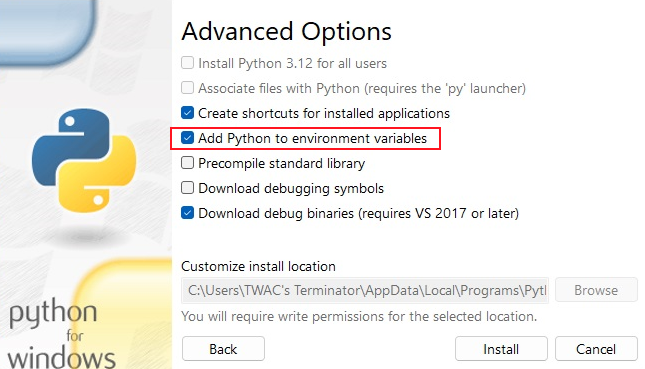
Step 2: Install GPT4All
GPT4All is an application which uses localized models on your computer, and CASE utilizes the baseline python command line interface (CLI) for interfacing with these models. You will need both the interface, and the executable for CASE to run.
GPT4All can be installed either by building the executable offline or using pip with temporary internet access:
Install GPT4All
- Go to the GPT4All GitHub Repository.
- Follow the instructions to download the application and install the python.
-
Install GPT4All via Pip
- Open your command prompt.
- Run the following command to install GPT4All:
pip install gpt4all
Step 3: Download LLM Models (Optional)
If you want to use LLM models offline, you can download them from Hugging Face:
- You can download models from the GPT4All software, or you can download them directly.
- Go to the Hugging Face Models Page.
- Browse and download the models you need.
Step 4: Download and Install Case
Follow the instructions below to download and install Case:
- Download the Case ZIP file from the link provided above.
- Run CASE and follow the setup procedure.

